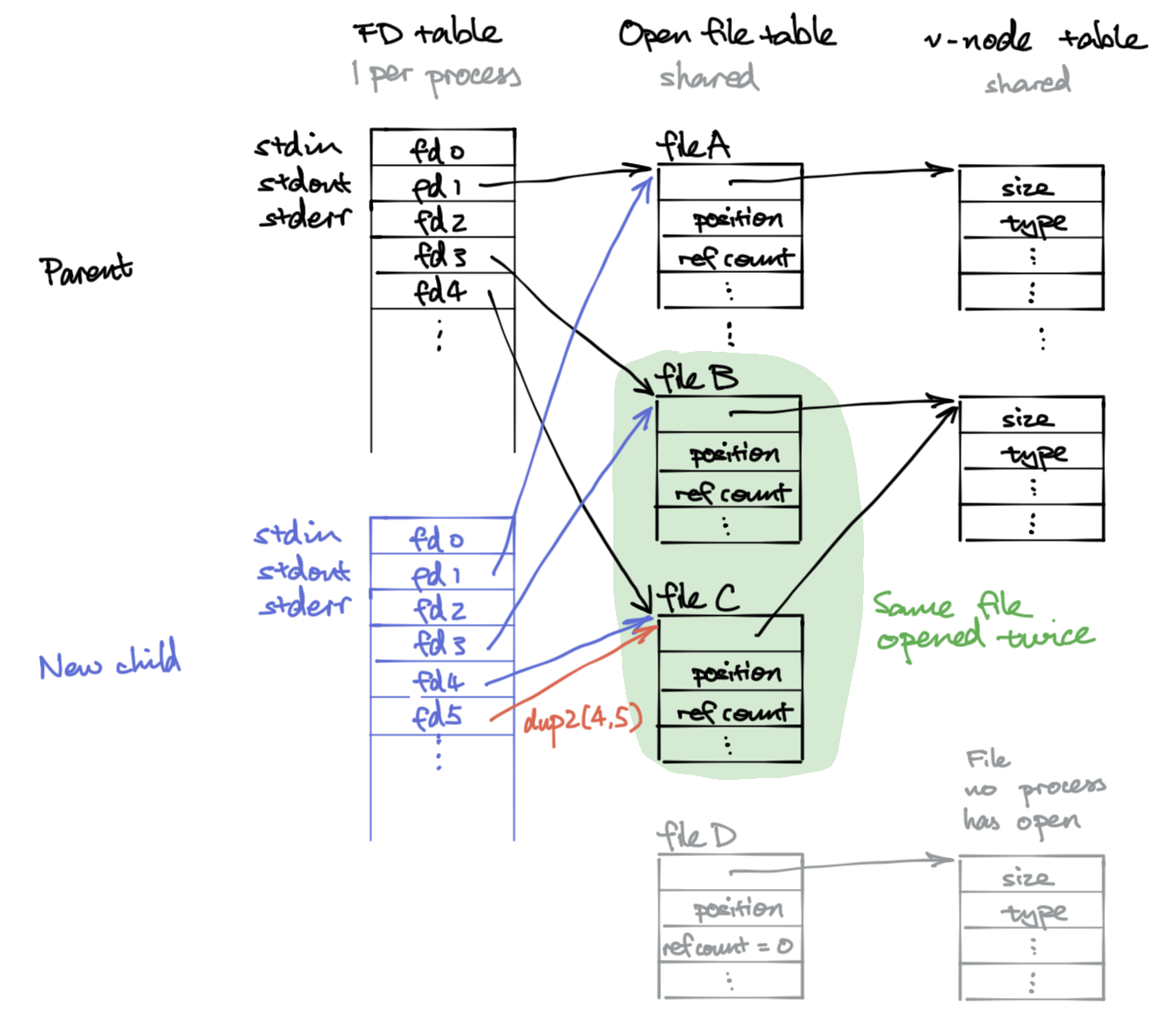System-level I/O
#lecture note based on 15-213 Introduction to Computer Systems
System level IO - much lower level than fopen, fputs, fclose, etc. Those are just higher level wrappers. Lower than that there are many many layers.
H2 Files
- file … just a sequence of bytes
- IO devices are represented as files
/dev/sda2- disk partition/dev/tty2- terminal/dev/null- discard write, read empty
- Kernel data structures are (exposed as) files too
cat /proc/$$/statusls -l /proc/$$/fdls –RC /sys/devices | less
- Directories are files too
- Array of entries that map filename to file
- And also:
...
- File operations
- open, close
- read, write
- file info (size (small amount, not format), type, last modification)
stat(),lstat(),fstat()- The types
- regular file - store data, just bytes
- directory
- socket - for communication
- symbolic link
- named pipes
lseek()to change current file position
- End of line indicators, from old typewriter terminal
- Unix
0x0Afor line feed
- DOS, Windows,
0x0D, 0x0A0x0Dcarriage return0x0Aline feed
- C library translates to
\n
- Unix
H3 File Types
- Regular file - stores bytes
- Directory - index related files
- Socket - file for communicating with other machine
- Named pipes
- Symbolic links
- Character and block devices
H3 File Metadata
Lots of metadata maintained by kernel, and different for different operating systems.
Getting metadata: call stat or fstat, they return these:
struct stat {
dev_t st_dev;
ino_t st_ino;
mode_t st_mode;
nlink_t st_nlink;
uid_t st_uid;
gid_t st_gid;
dev_t st_rdev;
off_t st_size;
unsigned long st_blksize;
unsigned long st_blocks;
time_t st_atime;
time_t st_mtime;
time_t st_ctime;
};
H2 Unix IO
- Open
- call
open(path, flags)and tell kernel what to do with file (read/write/etc)O_RDONLY- read onlyO_WRONLY- read onlyO_RDWR- read write- …
- or
open(path, flags, mode)to open or create, in whichflagsmust includeO_CREATand maybe some others, modespecifiesaccess permission. - kernel returns an
intthat indicates which file - (children inherit open files!)
- call
- Close
- Don’t close more than once (that leaks resource)
close(fd)takes anint- This is faillible! if say there’s previously a write error for the file trying to close
- Read
int nbytes = read(fd, buf, sizeof(buf);- Basically fill a buffer with bytes from the file, starting form current file position, up to some size, then update file position, return
nbytes - Possible scenarios
nbytes < 0if error- Empty file - read 0 byte - unchanged buffer
- We could read less than size in situations like: (aka short count)
- reaching EOF, reading from terminal, networking situation
- Basically fill a buffer with bytes from the file, starting form current file position, up to some size, then update file position, return
- Writing
nbytes = write(fd, buf, sizeof(buf);- Copy bytes from memory to file, update file position, extend file if necessary, return num bytes written.
nbytes < 0- error occured- Possible that
nbytes< size, without error (aka short count)
Always check status of IO calls!
For disk short count typically don’t happen (except for reaching EOF)
Also, don’t use ASCII oriented IO, string functions etc. on binary files
H3 File streams
System IO calls are expensive…
Solution - buffered IO. Store for a while before writing to actual IO. This is how standard IO works in C.
- Process begins with open files. The C library manages these as streams. These can point to same file
0forstdin1forstdout2forstderr
- They get flushed when printing
"\n"or whenfflush(stdout). Buffering could lead to weird print ordering sometimes.
H3 Standard I/O vs Unix I/O
Usually, use Standard IO (easier, less flexible) rather than Unix IO (tricker, but more feature).
But don’t use Standard IO with network socket.
- Unix I/O
- good
- very general
- can access file metadata
- async signal safe
- bad
- error prone
- short counts tricky to deal with
- need buffer to be efficient
- good
- Standard I/O
- good
- buffered
- automatic short count handelling
- bad
- can’t access metadata
- not async signal safe
- not work well with sockets
- good
H2 File descriptor table
Each process has table pointing to open files.
Each open file maintain file table, which stores file position, reference count, etc.
Children share open file, and share file position. (even with exec)
But if calling open twice, there are multiple file tables and each have independent position.
Kernel call to change file descriptor with dup2(src, dst)